You can create new and edit older sport modes for Ambit (1,2,3) and Traverse watches via SuuntoLink.
Getting started:
- Install SuuntoLink (if you haven't already) and make sure you have the latest SuuntoLink version available.
- SuuntoLink searches for updates automatically when you open it.
- Go through the initial installation process if you haven't already. Click here to read more.
Creating a new sport mode:
- Connect your watch to your computer via the supplied USB cable.
- SuuntoLink will recognize your watch and the option to edit Sport modes will appear.
- Click it and, whether you want to create a new sport mode or edit an existing one, SuuntoLink will offer both options.
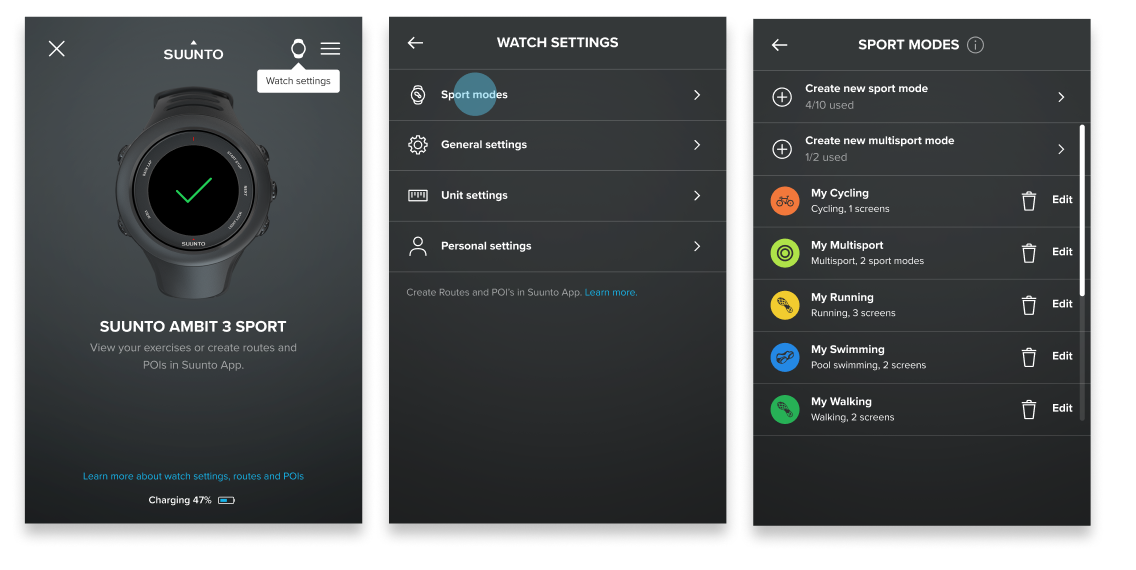
- Start by clicking on "Create new sport mode" and go through the customizer: add or remove screens, edit the information displayed and name or rename fields.
- Additionally, you can add Suuntoapps to your sport modes to improve your experience through community-developed features.
- Add any Suuntoapp to a field when you are selecting the information for your screens.
Adding Suuntoapps to your sport mode:
- You can add Suuntoapps to your sport modes. You can search our database and find the best ones for your activity.
- You can filter them by category, activity or you can search them by name.
- Click on the one you want to use and add it to your sport mode.
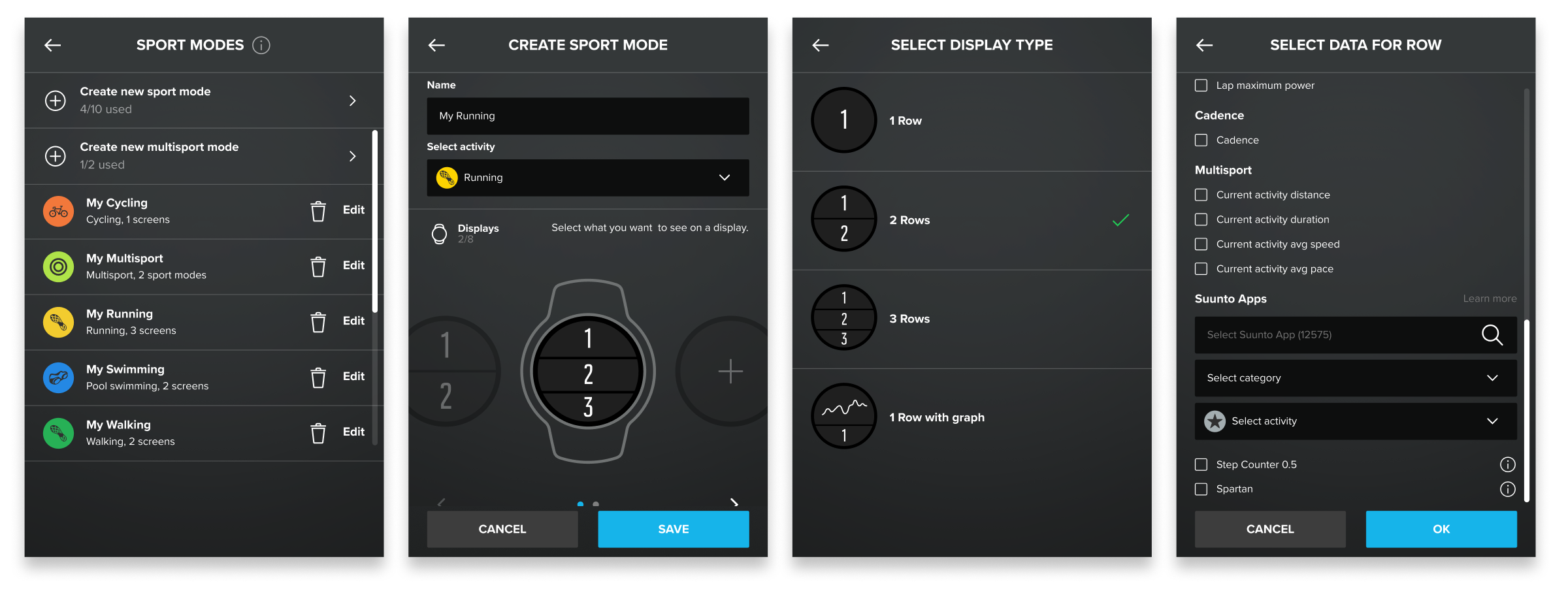
Note: Multisport mode is not available for Ambit, Ambit2 R, and Ambit3 Run watches.
Note: Suuntoapps, currently active on a sport mode, even if they are private, will be available until removed - but it won't be possible to add them back if you remove them. Editing and adjusting Suuntoapps will no longer be possible.
READ MORE: