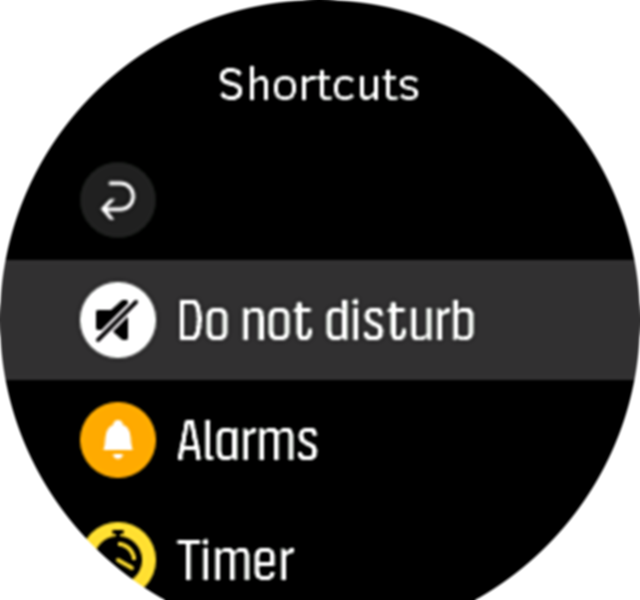Suunto 9 User Guide
Adjusting settings
You can adjust all watch settings directly in the watch.
To adjust a setting:
- Swipe down until you see the settings icon and tap the icon.
![]()
- Scroll through the settings menu by swiping up or down or by pressing the upper or lower buttons.
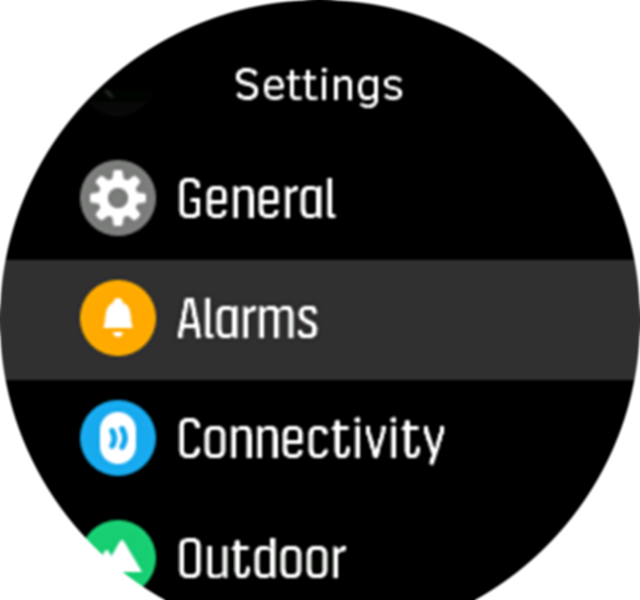
- Select a setting by tapping the setting name or pressing the middle button when the setting is highlighted. Go back in the menu by swiping right or selecting Back.
- For settings with a value range, change the value by swiping up or down or by pressing the upper or lower button.
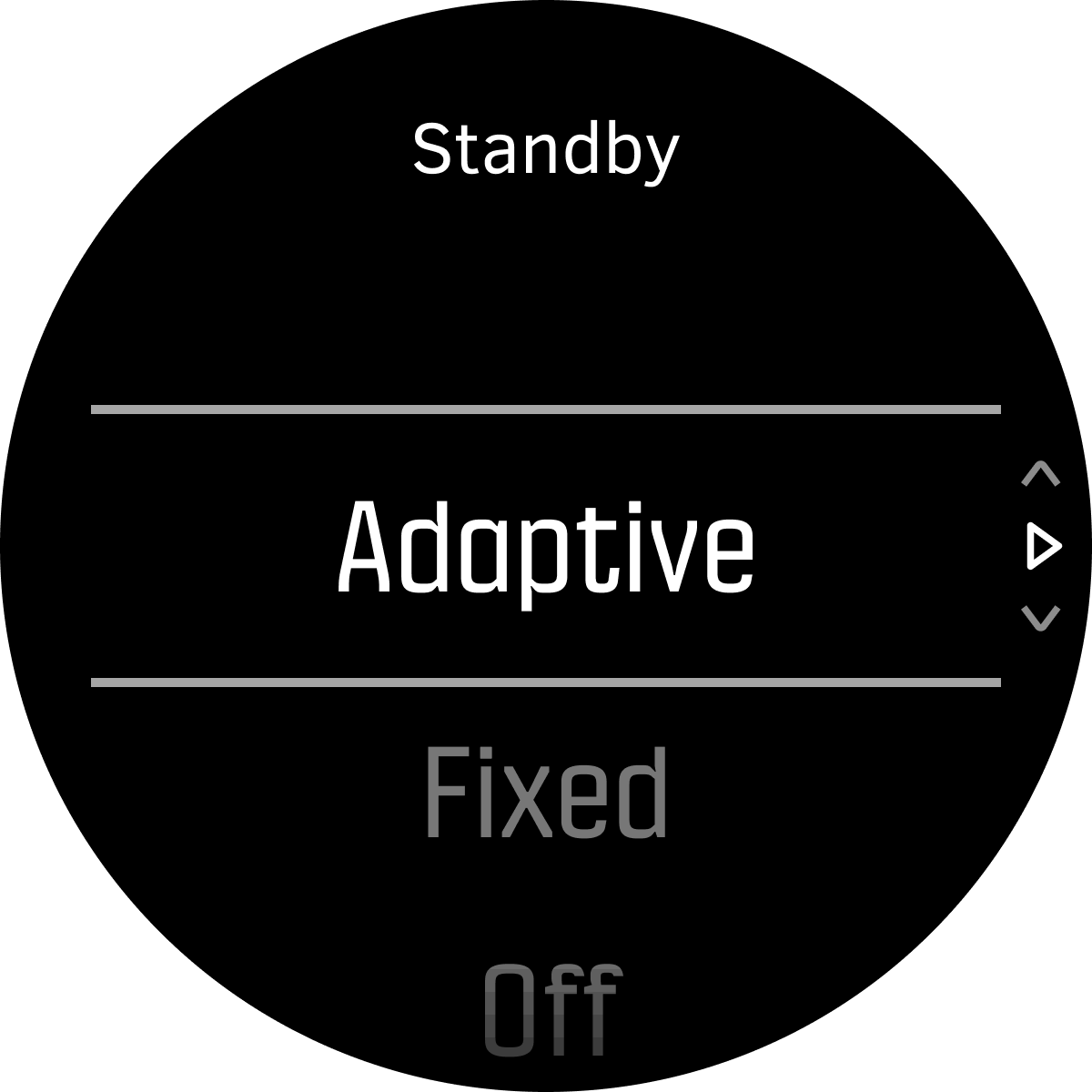
- For settings with just two values, such as on or off, change the value by tapping the setting or pressing the middle button.
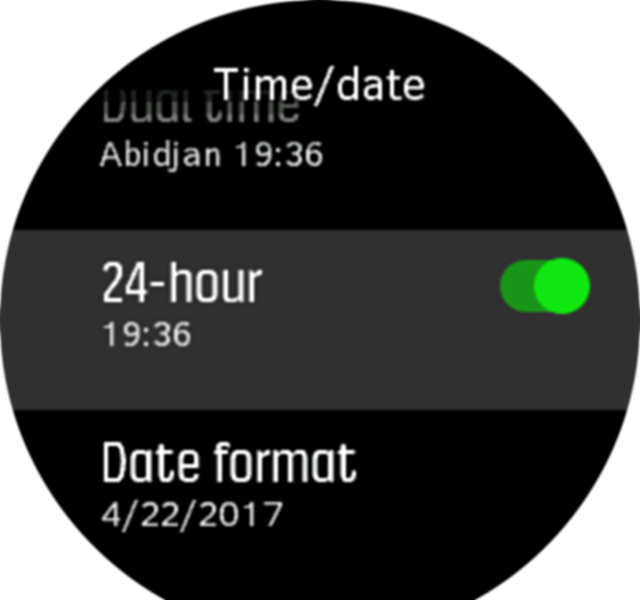
TIP:
You can also access general settings from the watch face by keeping the middle button pressed to open the shortcuts menu.